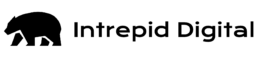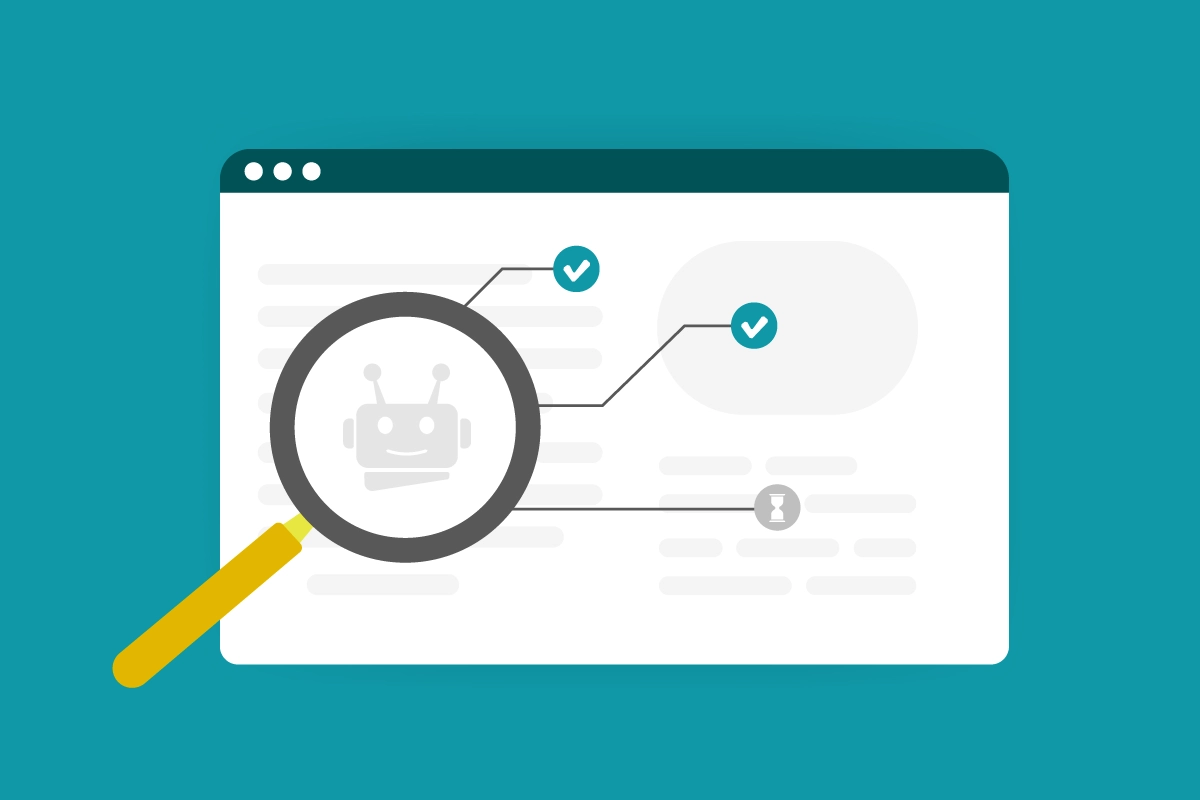
If you’re planning a site migration or making major changes to your website structure, you’re probably relying on your robots.txt file to control how and when search engines crawl key URLs. But lately, we’ve encountered a growing problem: Google isn’t processing robots.txt updates as quickly or reliably as expected.
This delay can seriously impact sites that depend on real-time indexing—think eCommerce platforms updating product feeds, job boards with new listings, or media outlets pushing out timely content. We’ve seen firsthand how these lags in crawling and rule enforcement can disrupt visibility, stall campaigns, and create internal headaches during critical site transitions.
Here’s what we’ve observed, why it matters, and how you can stay ahead of it—especially if you’re migrating a site or managing a dynamic content environment.
How often is Google checking robots.txt?
Despite what Google’s documentation claims, we’ve recently seen unexpected delays in how frequently Google checks and updates its cached version of robots.txt files. This can create real problems when you’re relying on those updates to control crawl behavior during a site migration or content rollout.
We ran into exactly that issue recently when helping a client adjust their robots.txt file to block some new URLs and unblock an older, previously disallowed page. Here’s what happened:
- Initial setup:
We made updates to the robots.txt file and tested it using Screaming Frog. Everything looked good—our disallowed and allowed paths were working as expected. - Live test failures:
We checked the affected URLs in Google Search Console’s URL Inspection tool. The newly allowed URL still appeared blocked by robots.txt, even though it shouldn’t have been. - Digging into GSC data:
In the “robots.txt” section of GSC, we found that Google hadn’t checked the file in six days. That’s a long lag—especially for a client that needs to update crawl directives regularly. - Manual fetch and resolution:
We manually requested a fetch of the updated file. Within a short time, the issue resolved and the URL became crawlable again.
Google’s official stance is that they check robots.txt files every 24 hours and may cache longer in cases of error or specific cache headers. But in this case, there were no such issues—just a delay.
We didn’t have access to server logs (which would have offered a clearer picture), but based on what we could see in GSC, there’s a potential disconnect between what Google says and what actually happens. And that could leave SEOs flying blind.
How long does it take Google to follow new rules after fetching robots.txt?
Even after Google fetches your updated robots.txt file, there’s no guarantee it will immediately begin following the new rules—and that delay can have real-world consequences.
We ran into this issue during a phased website migration for a different client, this time in the eCommerce space. Each phase involved opening up a set of product URLs, which needed to be crawlable in order to populate feeds and support active ad campaigns. Here’s how the situation played out:
- Robots.txt updated and fetch requested:
We uploaded the new robots.txt file and immediately submitted a fetch request in Google Search Console to speed things along. - Ongoing monitoring:
Knowing there could still be a lag, we checked the status of the newly allowed URLs every 30 to 60 minutes using the URL Inspection tool. - Google fetch confirmed, but rules still not applied:
GSC showed that the robots.txt file had been successfully fetched within minutes. But when we tested the URLs, they were still blocked—despite the updated file being in place. - Delay in rule enforcement:
It took nearly 15 hours after the fetch for Googlebot to actually begin crawling the URLs and treating them as allowed.
This wasn’t just an annoyance—it disrupted Merchant Feeds and forced the client to pause paid campaigns until crawling caught up. That kind of delay introduces real risks for teams managing time-sensitive launches or revenue-driving campaigns.
This case shows that even a successful robots.txt fetch doesn’t guarantee immediate enforcement of new rules. If your crawl directives are tied to business-critical actions, give yourself more lead time than you think you need.
Takeaways
- Update your robots.txt file early. Don’t wait until the last minute to update your robots.txt file—especially if you’re in the midst of a migration or launching time-sensitive content. The delays we’ve seen could lead to missed opportunities or disrupted campaigns, so plan for extra lead time.
- Manually request a fetch. After updating your robots.txt, always manually request a fetch in Google Search Console. While Google’s automated checks may not always catch your updates immediately, a manual fetch ensures that Googlebot starts the process sooner.
- Be prepared for delays. Google may not apply new robots.txt rules as quickly as expected. In some cases, it may take hours or even longer for the new directives to take effect. If you’re dealing with critical content or active campaigns, make sure to factor in these delays when planning your migration or content rollouts.
- Monitor progress regularly. Continuously monitor the status of your updated URLs using tools like URL Inspection in Google Search Console. Checking periodically will help you catch any issues early and prevent longer-than-expected downtime.