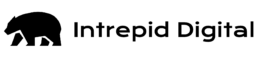What Are JS Files (JavaScript Files)?
JS files, short for JavaScript files, are text-based documents containing the code that powers dynamic and interactive elements on web pages. While HTML structures the page and CSS styles its appearance, JavaScript controls behaviors—such as button clicks, pop-up menus, and real-time data updates—to create a more engaging user experience.
For digital marketing agencies, understanding how JS files work is crucial to optimizing web performance, user experience, and conversion rates.
Key Roles of JavaScript in Web Development
- Interactivity and User Engagement
JavaScript enables features like form validation, modal windows, and interactive sliders. These elements keep users on a site longer and can funnel them toward desired actions, boosting conversions and overall user satisfaction. - Dynamic Content Updates
By fetching data from servers without requiring a full page refresh, JS files allow websites to update content in real time. This can be especially useful for e-commerce sites where product prices, stock levels, or user-generated content need continuous updates. - Enhanced Analytics and Tracking
Many marketing scripts, such as tag managers and analytics trackers, rely on JavaScript. They collect data on user behavior—from the pages visited to the items clicked—giving marketers invaluable insights to refine campaigns and strategies.
Impact on SEO and Performance
Although search engines have grown more adept at interpreting JavaScript, it’s still vital to ensure that JS files don’t hinder site speed or block important content from being indexed. Techniques such as minification (removing unnecessary characters) and defer or async loading can help accelerate page load times. Additionally, ensuring that critical content is accessible even if a browser fails to load JavaScript is key for both usability and SEO.
Misconceptions About JavaScript
- “JS Files Slow Down Websites”
While heavy or unoptimized JavaScript can cause performance issues, well-written, modular JS files can actually speed up user interactions. Modern best practices—like code splitting, bundling, and asynchronous loading—help mitigate slowdowns. - “JavaScript Doesn’t Affect SEO”
In the past, search engines struggled to parse dynamic content. Today, major search engines can crawl and index JavaScript, but poorly implemented scripts can still cause hidden or delayed content, potentially harming SEO performance. Learn more: How to Solve Soft 404s Without Losing Your Mind (or Traffic) - “All JavaScript Is the Same”
Libraries like React, Vue, and Angular have unique structures that require specific optimization strategies. Each library or framework demands a different approach to ensure efficient code and smooth user experiences.
Technical SEO
Real-World Examples in Marketing
- Dynamic Landing Pages
Marketers often use JavaScript for interactive product demos and quizzes that guide visitors to personalized solutions—driving higher engagement and lead conversions. - Tracking and Retargeting
JS-powered tag managers insert pixels or scripts that enable remarketing campaigns and audience segmentation. These practices ensure data collection is both accurate and flexible. - Interactive Content
Surveys, calculators, and configurators rely heavily on JavaScript to deliver real-time results. This encourages users to spend more time on the site and helps companies gather valuable customer insights.
Final Thoughts
JS files form the backbone of modern, interactive websites. For digital marketing professionals, understanding how to optimize and integrate JavaScript into a broader marketing strategy is paramount. By balancing creativity with performance considerations, JavaScript can significantly improve user engagement, track vital metrics, and ultimately drive better business outcomes.
Case Studies
21% increase in non-brand clicks
126% Increase in non-brand position 1 rankings
90% increase in CTR
Blog Posts
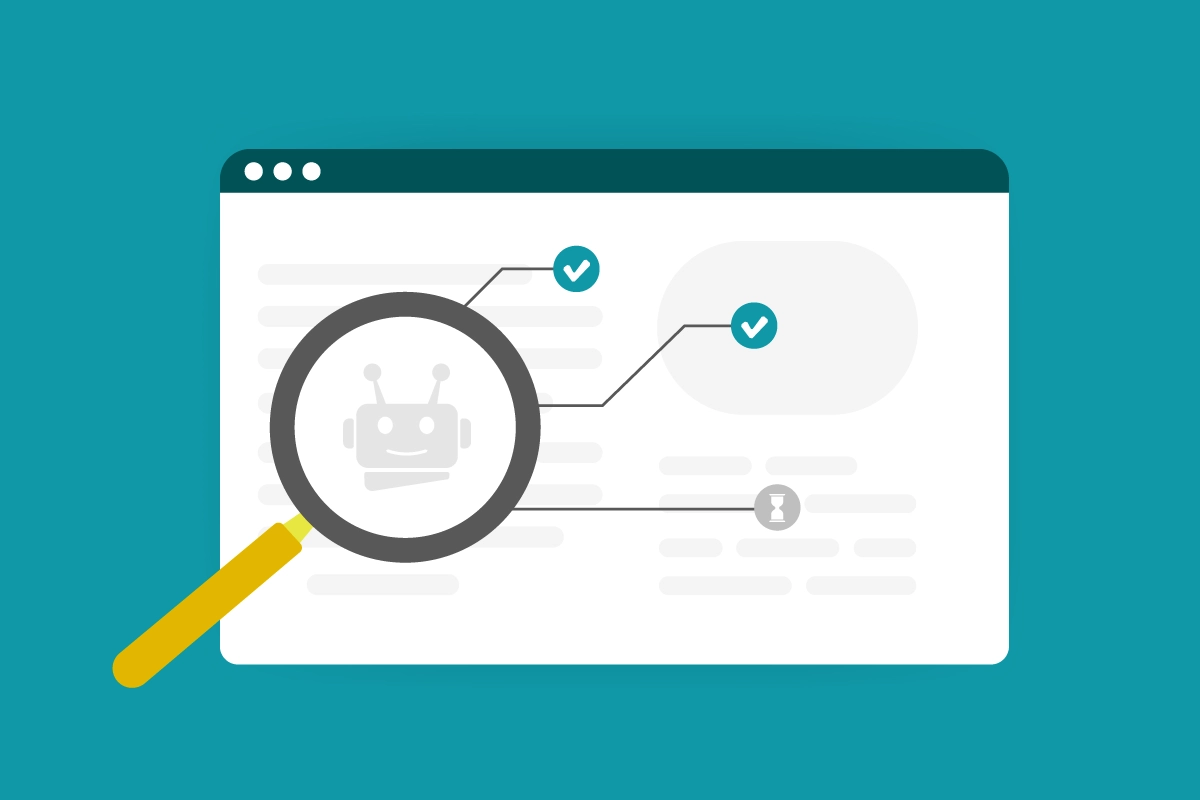
Planning a Website Migration? Watch Out for Robots.txt Delays That Could Derail Your Rollout
Planning a site migration or updating crawl rules? Google’s delays in processing robots.txt changes could seriously impact your indexing, feeds, and campaigns. Learn what we discovered during recent migrations—and how to stay ahead of these issues with proactive timing, monitoring, and manual requests. Don’t get caught off guard.

How to Use Internal Linking to Boost SEO, Rankings & Page Authority
Internal linking in SEO is more than just connecting pages—it’s a powerful strategy to improve rankings, enhance user experience, and distribute page authority. In this guide, we break down internal linking best practices, anchor text strategies, and tips to optimize your site’s structure for better search performance. Start linking smarter today.

From Audio to Audience: Boost Your Podcast Pages with SEO Best Practices
Have a lively podcast? Now, is that stellar content findable via organic search? Learn how to unlock the insights from your podcast episodes and make them work more for you in search.