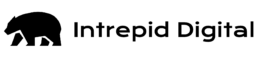CSV File Merger Tool
Are Semrush’s or another analytics tool’s export limitations slowing down your SEO or reporting efforts? We’ve been there. That’s why we built this CSV file merger and are sharing it with you. Take it for a spin and let us know what you think!
Say Goodbye to CSV Export Limit Hassles With Our Free Online CSV Merger
If you’re managing multiple websites, targeting a large number of keywords, or running deep site audits, it’s not difficult to bump up against Semrush’s 50k CSV row limit. Depending on the various types of data and timeframes you’re analyzing, you might also wind up with numerous CSV files you need to combine into a single master sheet. A quick and easy CSV merger can save you the headache of manual workarounds and avoid introducing errors.
Florian Potier, our Senior Specialist of SEO & Data, built this CSV merger tool to streamline your SEO, reporting, and analytics workflows so you can focus on what matters.
How to Use Our CSV File Merger Tool
Our online CSV merger is super easy to use. Just follow these few steps:
- Make sure your files can be merged:vv
- Ensure files are in CSV format (.csv). Other formats won’t work.
- Ensure the files have the same column names (missing columns in a file will appear as empty fields).
- Launch the free online CSV File Merger app.
- Upload CSV files (drag and drop or browse files to batch upload)
- Check the preview window to ensure your CSV files merged correctly.
- CSV file merger will remove duplicate rows and add a column showing the source file name.
- Click Download the Merged CSV.
- Import the merged CSV file into Excel, Google Sheets, or another CSV reader.
- Get back to work!
Build Your Own CSV Merger Tool
We designed this tool to be an SEO CSV merger, but if you’d like to tweak it for your own needs, we don’t mind! You can view the script on GitHub for a headstart.
Looking for More Free SEO Tools?
If you like our CSV file merger, check out the rest of our custom-built SEO tools, which we use to ensure our clients get the most bang for their digital marketing buck.
Sign up for the Intrepid newsletter for the latest digital marketing news, tips, and more
"*" indicates required fields